With the rapid advancements in artificial intelligence, photo enhancement tools have become incredibly sophisticated, offering a wide range of features and capabilities. These tools are particularly valuable for professional photographers and hobbyists alike, looking to refine their images without the cost of high-end software.
In this guide, we’ve curated a list of the top 15 free AI photo enhancers of 2024 that stand out for their ease of use, variety of features, and impressive results, ensuring that quality image editing is accessible to everyone.
In this list, we will explore both online and downloadable software options, allowing you to select the one that suits you best. It’s important to note that this list is not arranged in any specific order of superiority, so avoid judging them based solely on their ranking positions.
Table of Contents
1: DGB.LoL
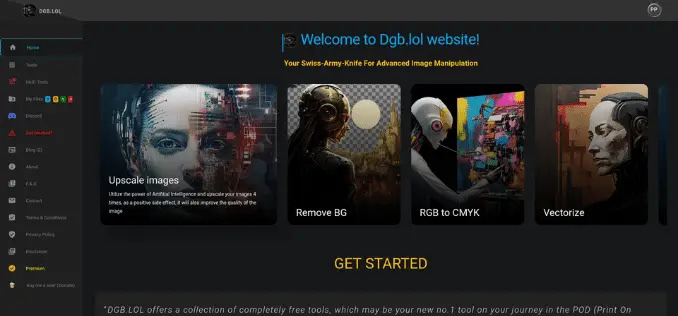
- Available: Online
- Price: Free to use
DGB is one of the leading AI image enhancers available in the market, offering a lot of advanced features for free. It intelligently analyzes your images and enhances them by removing noise, improving colors, and enhancing details for a more realistic look.
DGB also enables you to customize settings up to 8 times larger. It is an online tool that handles all tasks on the server, so you never have to worry about your system. You can get your work done on any platform, regardless of its specifications.
This platform offers everything for free, eliminating the need for any payments. In this post, I’m focusing on a free AI image enhancer. But beyond this feature, a visit to the site can unveil a plethora of other offerings. Here are some of them:
Top Features of DGB.lol
- AI Image Upscaler
- Midjourney Splitter
- Quick Upscaler
- AI Background Remover
- Image Fixer
- AI Image To Vector
- DPI Enhancer
- Image Type converter
- Image Downsizer
There are numerous free tools accessible for a variety of image-related tasks, ranging from basic editing to advanced enhancements. However, these tools only scratch the surface of the vast possibilities that lie within this realm. The world of image manipulation is a universe in itself, offering endless creative potential and avenues for exploration.
2: Upscayl.org
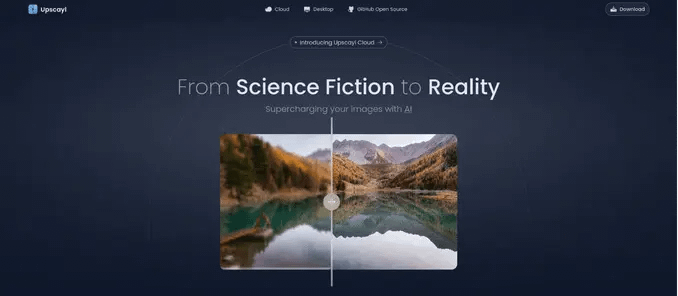
- Available: Windows/Linux/MacOs
- Price: Free and Open Source
Upscayl.org presents itself as a user-friendly desktop application tailored for those who prefer an offline solution for their image enhancement needs. This free AI tool excels in upscaling images without losing quality, making it ideal for artists and designers who work with various resolutions and require consistency across their work.
The tool utilizes advanced neural networks to analyze and enhance images, achieving results once thought possible only with professional editing. With Upscayl.org, even the finest details are preserved and sometimes even sharpened, delivering crisp, vivid images that maintain their natural look.
Another standout feature is its batch processing capability, which allows users to enhance multiple images simultaneously, saving time and effort for bulk tasks.
Highlighted Features of Upscayl.org
- Free and Open Source
- AI-Powered Upscaling
- Batch Image Processing
- Offline Access
- Video Upscaling
- Support for Multiple Image Formats
- Simple and Intuitive Interface
- No GPU or hardware required
Upscayl.org is continuously updated to ensure high-quality performance and incorporate the latest advancements in AI technology. It provides an efficient and reliable option for individuals who need to enhance their images while working away from internet connectivity.
3: Imgupscaler.com
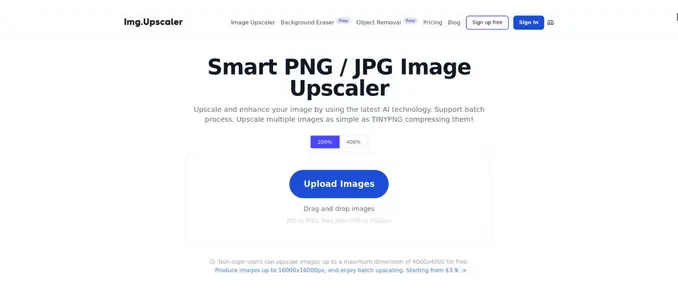
- Available: Online
- Price: Free to use
imgupscaler.com is another popular online image enhancement tool that utilizes AI technology for intelligent upscaling. This platform offers a user-friendly interface with simple drag and drop functionality, making it accessible to all levels of users.
In addition to its upscaling capabilities, imgupscaler.com also provides various other image enhancement features such as noise reduction, color correction, and sharpness adjustment. Users can also choose from different output file formats, ensuring compatibility with their project needs.
Noteworthy Features of imgupscaler.com
- AI Image Upscaler
- Noise Reduction
- Color Correction
- Sharpness Adjustment
- Multiple File Format Support
- User-Friendly Interface
- 100% Free to Use
It’s a fantastic tool for all things image-related. Whether you’re editing photos, creating graphics, or enhancing visuals, this tool has you covered. While there is a paid plan offering premium features, the free plan is a solid choice for basic image enhancement, making it accessible to all users looking to improve their images.
4: Upscale.media
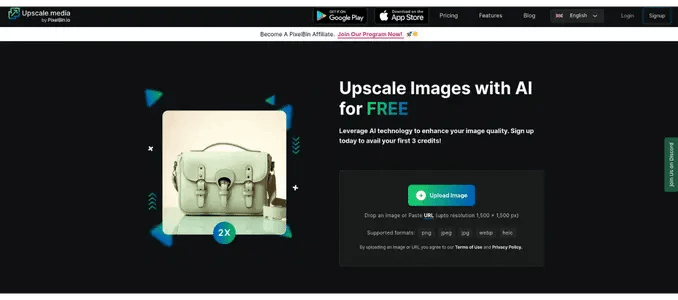
- Available: Online
- Price: Free to use
upscale.media is a versatile online image enhancement tool that offers various AI-powered features for free. It has an extensive list of functions, including facial recognition, deblurring, and enlargement, ensuring that your images are enhanced to perfection.
The platform also allows users to adjust the intensity of each feature according to their preferences, providing a customizable solution for achieving the desired results.
Key Features of upscale.media
- AI-Powered Image Enhancements
- Facial Recognition
- Deblurring
- Enlargement
- Customizable Options
- Free to Use
upscale.media is perfect for those looking for an all-in-one solution for enhancing images. Its vast range of features and customizability options make it a go-to tool for both beginners and professionals alike. Plus, being accessible online means that you can enhance your images on any device without worrying about compatibility or memory constraints.
5: Pixelcut.ai
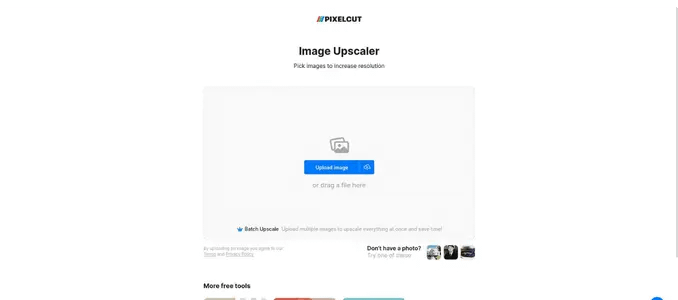
- Available: Windows/MacOs/Linux
- Price: Free To Use
pixelcut.ai is a downloadable software that offers high-quality image enhancement using advanced AI technology. It provides various tools for upscaling, color correction, and noise reduction, ensuring that your images are always crisp and clear.
One unique feature of pixelcut.ai is its ability to enhance images without losing its original resolution. This means that even if you upscale an image, it will maintain its natural look and avoid any pixelation.
Highlighted Features of pixelcut.ai
- AI-Powered Enhancements
- High-Quality Upscaling
- Color Correction
- Noise Reduction
- Resolution Preservation
- User-Friendly Interface
- Offline Access
It is highly regarded for business purposes due to its exceptional Picture-Perfect Templates feature, boasting a vast array of meticulously curated designs accessible at no cost. Moreover, it furnishes businesses with a variety of supplementary tools to elevate the quality of their product images.
6: Media.io
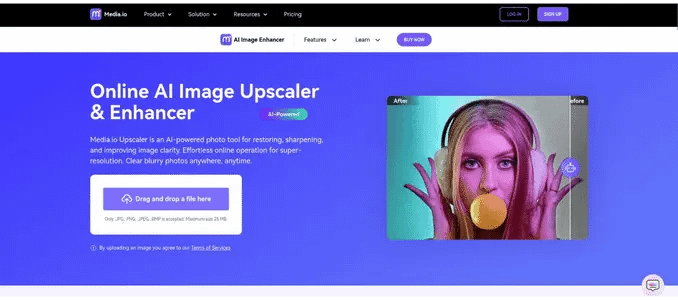
- Available: Online
- Price: Free But Premium is Available.
media.io is a well-known online platform that offers a wide range of software, from photo to video editing, and includes various audio-related tools . While often overlooked for image enhancement, media.io offers a reliable AI-powered upscaling tool that can enhance images up to 8x their original size.
In addition to its upscaling capabilities, the platform also provides various editing options such as brightness and contrast adjustment, color correction, and background removal.
Noteworthy Features of media.io
- AI-Powered Upscaling
- Various Editing Options
- Batch Processing
- Compatible with Multiple Formats
- Simple Interface
media.io is a top choice for individuals seeking to elevate multiple images simultaneously or with varying formats. Its user-friendly interface and swift processing not only ensure efficiency but also make it a reliable option for fulfilling all your image enhancement needs.
Whether you’re a professional photographer or an amateur enthusiast, media.io caters to a diverse audience looking to enhance their visual content effortlessly.
7: Hitpaw.com

- Available: Windows/MacOS
- Price: Free But Premium is Available.
hitpaw.com is a downloadable software tailored for upscaling images and videos through AI technology. It provides features like noise reduction, color correction, and image enlargement to elevate the quality of your media files.
Furthermore, this comprehensive tool is an all-in-one solution that offers a myriad of features. Dive into its capabilities and discover how it seamlessly addresses a diverse array of requirements, exceeding expectations with its versatility and adaptability.
Highlighted Features of hitpaw.com
- AI Image and Video Enhancement
- Noise Reduction
- Color Correction
- Image Enlargement
- Multi-functional Tool
- Easy to Use Interface
hitpaw.com is a reliable option for those looking for a one-stop-shop for all their media enhancement needs. Its user-friendly interface, coupled with its advanced AI technology, makes it an efficient and effective tool for enhancing images and videos. Plus, its availability on both Windows and MacOS platforms ensures accessibility for a wider range of users.
Overall, hitpaw.com is a robust and user-friendly online platform that offers a wide range of powerful tools to enhance and transform your images effortlessly. With its intuitive interface and advanced features, you can easily bring your pictures to life in a matter of seconds, making it a go-to solution for all your image editing needs.
8: Imglarger.com
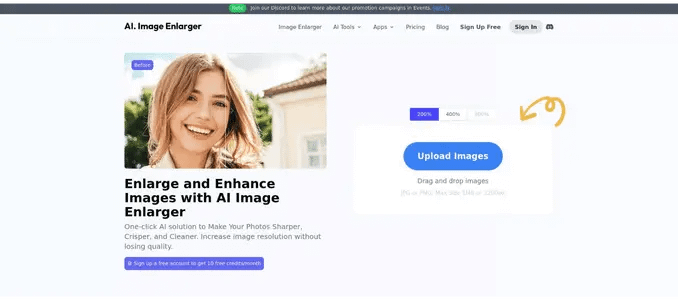
- Available: Online
- Price: Free to Use
imglarger.com boasts being the simplest online image upscaling tool, making it a popular choice for individuals looking for quick and easy enhancements. With just one click, you can enlarge your images without losing quality or introducing noise.
Moreover, the platform allows users to choose from different upscaling algorithms to get the desired results. It also offers a batch processing feature, making it a time-efficient solution for enhancing multiple images at once.
Highlighted Features of imglarger.com
- Quick and Easy Upscaling
- Multiple Upscaling Algorithms
- Batch Processing
- No Quality Loss
- User-Friendly Interface
imglarger.com is an ideal choice for individuals looking to enhance their images with minimal effort. Its straightforward interface and efficient processing make it a reliable option for enhancing visual content. Plus, being accessible online means you can use it on any device without the need for downloading or installing software.
With its simplicity and speed, this tool is an excellent option for those seeking convenient and hassle-free image enhancement. With these exceptional features at your disposal, you can effortlessly enhance your images to a professional standard without any difficulty.
9: Krea.ai
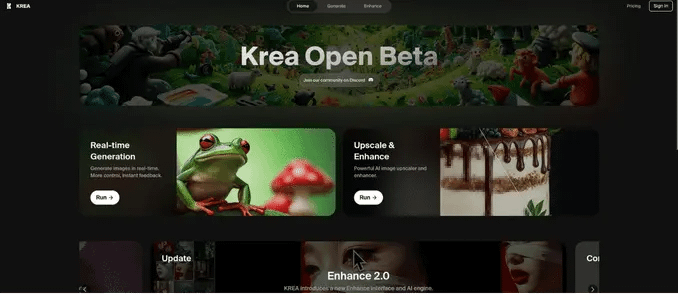
- Available: Online
- Price: Free But Premium is Available.
krea.ai offers a comprehensive online platform for image enhancement, providing access to multiple features like upscaling, noise reduction, and color correction. Its AI technology ensures high-quality results while also allowing users to manually adjust settings for a personalized touch.
In addition to its image enhancement capabilities, krea.ai also offers tools for creating collages, adding text and filters to images, making it a versatile option for all your visual content needs.
Highlighted Features of krea.ai
- AI Image Enhancement
- Manual Adjustment Options
- Collage Creation
- Text and Filter Addition
- Simple Interface
With krea.ai, you can effortlessly enhance your images to perfection with just a few clicks. Its user-friendly interface and advanced features make it a reliable option for those seeking high-quality results without the need for extensive editing skills. Plus, its availability online means you can access it anytime, anywhere, making it a convenient solution for all your image enhancement needs.
10: Fotor.com
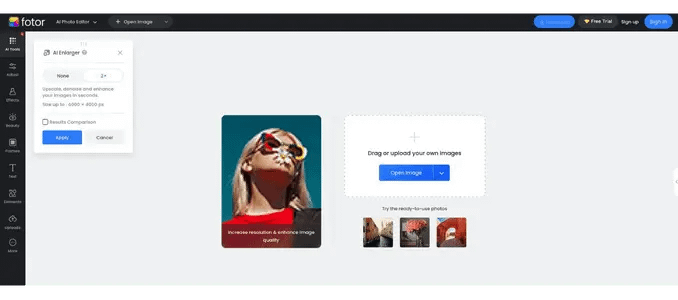
- Available: Online
- Price: Free To Use
fotor.com is a popular online platform for image enhancement, offering various tools to elevate the quality of your images. It provides features like batch processing, color correction, and beauty retouching for portrait images. Additionally, it also offers advanced editing options such as curves and selective adjustment for more precise adjustments.
Furthermore, fotor.com also has a mobile app for those looking to enhance their images on-the-go. Its availability online and on mobile devices makes it a versatile option for individuals with different preferences.
Highlighted Features of fotor.com
- Batch Processing
- Color Correction
- Beauty Retouching
- Advanced Editing Options
- Online and Mobile Availability
With fotor.com, you can enhance your images with ease and efficiency. Its wide range of features caters to a diverse array of needs, making it a go-to solution for both professional photographers and casual users. Additionally, its simple interface makes it accessible for all levels of expertise, ensuring everyone can achieve their desired results effortlessly.
Overall, fotor.com is a reliable and convenient option for all your image enhancement needs. So, no matter what kind of media files you have, these top-notch online platforms can help you elevate the quality of your content through their advanced AI technology and user-friendly interfaces.
11: Tinywow.com
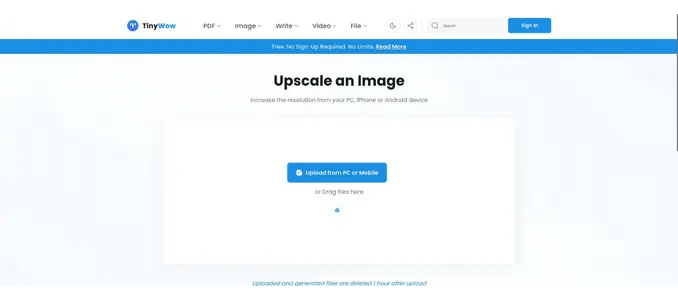
- Available: Online
- Price: Free to Use
tinywow.com is a popular online platform for compressing images without losing quality. Its advanced compression technology allows users to significantly reduce the size of their images while maintaining their visual integrity and avoiding pixelation. This makes it an ideal choice for individuals looking to optimize their website or social media content.
tinywow.com also offers a batch processing feature, allowing users to compress multiple images at once. This saves time and effort while still delivering high-quality results.
Highlighted Features of tinywow.com
- Advanced Compression Technology
- Batch Processing
- High-Quality Results
- User-Friendly Interface
tinywow.com is a reliable and efficient option for individuals looking to reduce the size of their images without compromising on quality.
With its simple interface and advanced features, users can easily optimize their visual content for various platforms without any hassle. Plus, being available online makes it accessible to users on all devices without the need for downloading or installing software.
12: Avaide.com
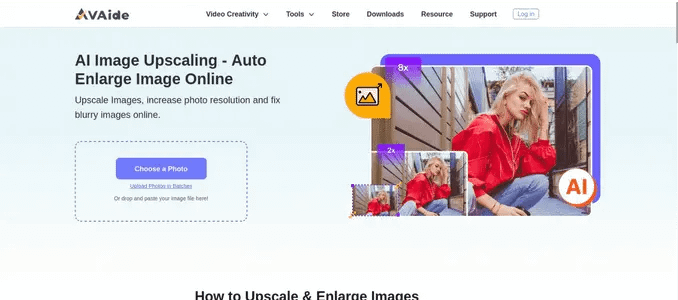
- Available: Online
- Price: Free to Use
avaide.com is an all-in-one online platform for image enhancement, offering a range of features like upscaling, color correction, and filters. Its AI technology ensures high-quality results while also providing users with the option to manually adjust settings for a more personalized touch.
One unique feature of avaide.com is its photo restoration tool, which allows users to restore old or damaged photos to their former glory. This makes it an excellent choice for individuals looking to preserve precious memories.
Highlighted Features of avaide.com
- AI Image Enhancement
- Manual Adjustment Options
- Photo Restoration Tool
- Various Enhancing Features
avaide.com is a versatile and reliable option for all your image enhancement needs. Its range of features caters to different preferences and purposes, making it a go-to solution for individuals with varying requirements.
Whether you’re looking to enhance images for personal or professional use, avaide.com has got you covered with its user-friendly interface and advanced technology.
Overall, these online platforms provide convenient and efficient options for enhancing images without the need for extensive editing skills. Whether you’re a professional photographer or a casual user, these platforms offer advanced features and simple interfaces to help elevate your visual content to the next level.
13: Canva.com
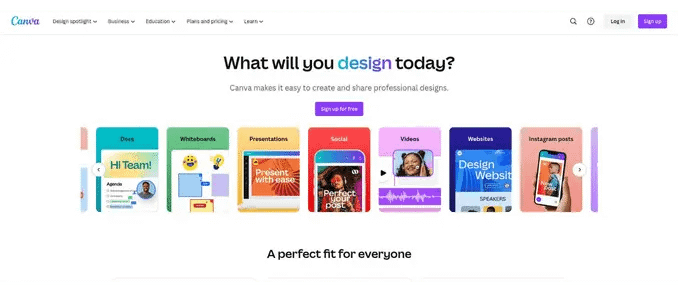
- Available: Online and Mobile
- Price: Free to Use with Paid Subscription Options
Yes, this online platform is popular for creating and editing visual content such as images, graphics, and videos. It provides a variety of templates, fonts, and design options, as well as editing and enhancing features for photos. These tools assist users in effortlessly crafting professional-looking designs and enhancing the appeal of images.
One standout feature of Canva.com is its collaboration tool, allowing users to work on projects with their team members or clients. This makes it a great choice for businesses looking to create cohesive and visually appealing content.
Enhancing images is simple with this tool. Just open any image and locate the “Enhancer” option in the app section of the sidebar. Click on it, upload the same image, and activate the “Enhance Face” option. In the blink of an eye, your image will be enhanced.
Highlighted Features of Canva.com
- Wide Range of Templates and Design Elements
- Collaboration Tool
- Simple Interface
Canva.com is a go-to option for individuals and businesses alike, offering an easy and efficient way to create visually appealing content. Its availability online and on mobile devices makes it a versatile choice for users with different preferences, while its paid subscription options provide access to more advanced features for those looking to elevate their designs even further.
14: letsenhance.io
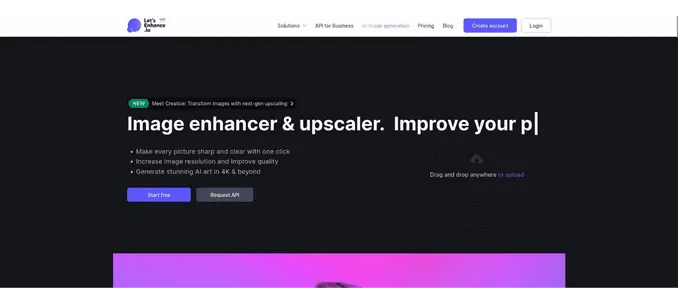
- Available: Online
- Price: Free to Use with Paid Subscription Options
letsenhance.io is an online platform specifically designed for enhancing images. Its advanced AI technology can upscale images up to 4 times their original size without losing quality, making it a great choice for individuals looking to print or display their images in high resolution.
In addition to upscaling, letsenhance.io also offers features such as color enhancement and noise reduction. These tools help improve the overall quality and appearance of images while maintaining their authenticity.
Highlighted Features of letsenhance.io
- AI Image Upscaling
- Color Enhancement
- Noise Reduction
letsenhance.io is a reliable option for individuals looking to improve the resolution and quality of their images without sacrificing authenticity. Its paid subscription options provide access to even more advanced features, including batch processing and custom presets for efficient editing.
these online platforms offer a range of solutions for enhancing images with ease and efficiency. With advanced technology, user-friendly interfaces, and various features catering to different needs, these tools are valuable resources for individuals looking to elevate their visual content.
15: Bigjpg.com
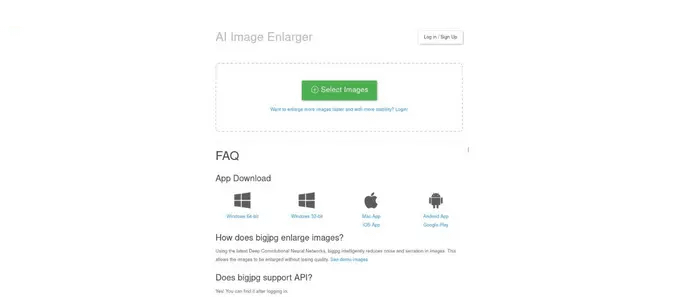
- Available: Online
- Price: Free to Use with Paid Subscription Options
bigjpg.com is an online platform that specializes in image upscaling. Its AI technology allows users to enlarge images without losing quality, making it a great choice for individuals looking to print or display their images in larger formats.
One unique feature of bigjpg.com is its ability to enhance images with low resolution. Its advanced algorithms are able to fill in missing pixels and improve overall image quality, making it an excellent option for restoring old or damaged photos.
Highlighted Features of bigjpg.com
- AI Image Upscaling
- Low Resolution Enhancement
- High-Quality Results
bigjpg.com is a reliable choice for individuals looking to enlarge their images without compromising on quality. Its paid subscription options provide access to more advanced features, including batch processing and custom presets for efficient editing.
With its specialized focus on image upscaling, bigjpg.com is a valuable resource for individuals looking to enhance their visual content with ease.
While these online platforms offer a range of solutions for enhancing images, they also serve as valuable resources for preserving memories and creating professional-grade visual content. With their advanced technology, user-friendly interfaces, and convenient features, these tools make it possible for anyone to enhance images without the need for extensive editing skills.
Conclusion
Let’s delve into the final thoughts on these 15 free AI image enhancers. Among the array of options, my personal favorite platform is DGB.lol for its user-friendly interface and exceptional output quality, all accessible online at no cost.
Additionally, for offline image enhancement needs, I highly suggest exploring Upscayl.org, a versatile free and open-source tool compatible with various platforms, ranging from Linux to MacOS. Its wide compatibility and robust features truly make it stand out as one of the finest choices in the realm of AI image enhancement tools.
While these tools and platforms are my personal favorites due to their interface and usability, it doesn’t mean other options aren’t valuable. Feel free to explore and use any of them from the list; each tool has its unique benefits that you might enjoy.
What is the best free AI image enhancer?
The best free AI image enhancer can vary based on your specific needs such as image quality output, ease of use, and additional features. However, several platforms consistently rank well for beginner-friendly interfaces and high-quality results. We recommend exploring a few options to find the one that suits your requirements.
What is the best free AI photo editor?
Several AI photo editors offer free versions that provide a range of editing capabilities, including basic enhancements, filters, and cropping. Look for editors that specialize in AI-powered adjustments like smart sharpening, noise reduction, and style transfer to find the best one.
How to use an AI Photo Enhancer?
To use an AI Photo Enhancer, typically you would follow these steps:
1: Upload your photo to the AI Photo Enhancer tool.
2: Choose the type of enhancement you want (e.g., upscale resolution, improve sharpness, reduce noise).
3: The AI will process your image and apply enhancements.
4: Review the enhanced image and make any additional adjustments if necessary.
5: Download the improved photo.
Is there a free AI photo enhancer?
Yes, there are free AI photo enhancers available online. Many provide basic features at no cost, with the option for premium services. Check out our article on the “15 Best Free AI Photo Enhancer Tools In 2024” for an in-depth look.
Is there a free AI upscaler?
Absolutely, free AI upscalers exist and can be very effective in increasing the resolution of images without losing quality. Look for tools labeled as “Image Upscaler” or “AI Upscaler” that specifically mention free usage.
Can AI improve photo quality?
Yes, AI can significantly improve photo quality by analyzing and correcting imperfections, enhancing details, and adjusting lighting conditions. It uses machine learning algorithms to optimize images in a way that may not be possible manually.

