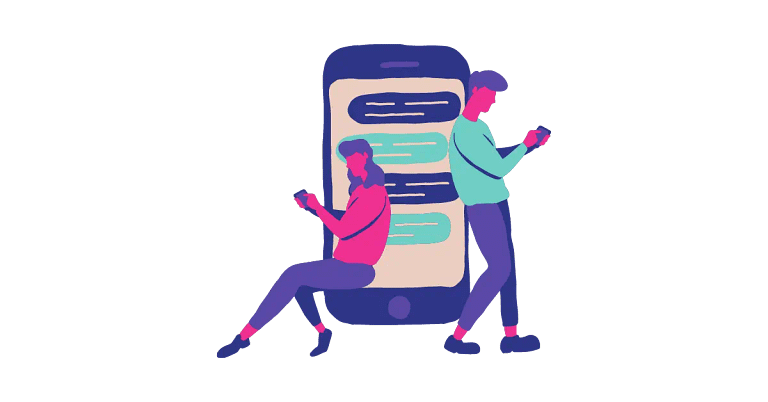A Step-by-Step Guide on How to Delete Your Instagram Account in (2024)
Instagram is a popular social media platform that has over one billion active users worldwide.
However, some users may want to delete their Instagram account for various reasons, such as privacy concerns, addiction, or simply wanting to take a break from social media.
Deleting an Instagram account is a straightforward process, but it is important to understand the steps involved and the consequences of deleting the account.
Understanding Instagram Account Deletion is the first step in the process. Before deleting an account, users should know that the process is irreversible, and all the data, including photos, videos, comments, likes, and followers, will be permanently removed.
Users should also be aware that they cannot reactivate their account or use the same username again once the account is deleted.
Preparing to Delete Your Instagram Account is the next step. Users should consider downloading their data, such as photos and videos, before deleting their account.
This is a useful feature that Instagram provides to users who want to save their data before deleting their account. Users should also inform their followers and contacts that they are planning to delete their account to avoid confusion and to stay in touch with their friends and family outside of Instagram.
Table of Contents
Key Takeaways
- Deleting an Instagram account is a straightforward process, but it is irreversible, and all the data will be lost permanently.
- Users should consider downloading their data and inform their followers and contacts before deleting their account.
- Instagram provides a temporary deactivation option that allows users to take a break from social media without permanently deleting their account.
Understanding Instagram Account Deletion
Difference Between Deletion and Deactivation
Before deleting your Instagram account, it is important to understand the difference between deactivation and deletion.
When you deactivate your account, your profile, photos, comments, and likes will be hidden, but not permanently deleted.
This means that you can reactivate your account at any time by simply logging back in. However, if you choose to delete your account, your profile, photos, comments, likes, and followers will be permanently removed from Instagram.
Consequences of Deleting Your Instagram Account
When you delete your Instagram account, all of your data will be permanently deleted.
This includes your profile, photos, comments, likes, and followers. Once your account is deleted, you will not be able to recover any of this data. Additionally, you will not be able to use the same username or email address to create a new account in the future.
It is important to note that deleting your Instagram account is a permanent decision and cannot be undone.
Therefore, it is recommended that you download a copy of your Instagram data before deleting your account.
This can be done by going to your Instagram profile, clicking on the three horizontal lines in the top right corner, selecting Settings, clicking on Security, and then selecting Download Data.
Overall, it is important to carefully consider the consequences of deleting your Instagram account before making a final decision. If you are unsure about whether to delete your account or simply deactivate it, take some time to think about your decision and weigh the pros and cons.
Preparing to Delete Your Instagram Account
Before deleting your Instagram account, it’s important to take a few steps to prepare. This will ensure that you don’t lose any important data and that your followers are aware of your decision.
Backing Up Your Data
The first step in preparing to delete your Instagram account is to back up your data. This includes all of your photos, videos, and other content that you’ve shared on the platform. You can download a copy of your data by following these steps:
- Go to your Instagram profile and click on the three lines in the top right corner.
- Click on Settings.
- Click on Security.
- Click on Download Data.
- Enter your email address and click Request Download.
Instagram will then send you an email with a link to download your data. This can take up to 48 hours, so be patient.
Notifying Your Followers
The next step is to notify your followers that you’ll be deleting your Instagram account. This is especially important if you have a large following or if you’ve built a community on the platform.
You can do this by creating a post or a story letting your followers know that you’ll be leaving the platform and thanking them for their support.
You can also include a link to your new website or social media accounts so that they can continue to follow you.
It’s important to be clear and concise in your message and to avoid any negativity or drama. Remember that your followers are your fans and supporters, and you want to leave on a positive note.
By backing up your data and notifying your followers, you’ll be well prepared to delete your Instagram account and move on to new opportunities.
Steps to Delete Your Instagram Account
Deleting an Instagram account is a straightforward process that can be completed in a few simple steps.
Before proceeding with the deletion process, ensure that you have backed up all your data, including photos, videos, and comments, as they will be permanently deleted once the account is deleted.
Accessing the Delete Your Account Page
To delete your Instagram account, you must first log in to your account on the Instagram website. Once you have logged in, navigate to the “Delete Your Account” page by clicking on the following link: https://www.instagram.com/accounts/remove/request/permanent/.
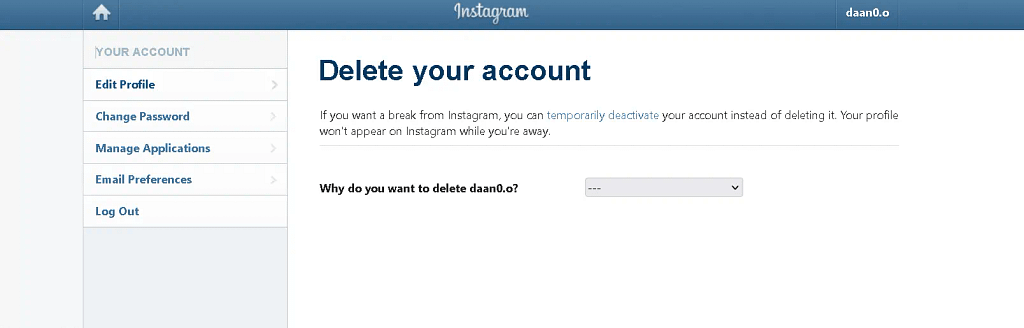
Selecting a Reason for Leaving
On the “Delete Your Account” page, you will be asked to select a reason for leaving Instagram from a drop-down menu.
The reasons include “Too busy/too distracting,” “Privacy concerns,” “Can’t find people to follow,” and “Concerned about my data.”
Select the reason that best describes why you want to delete your account.
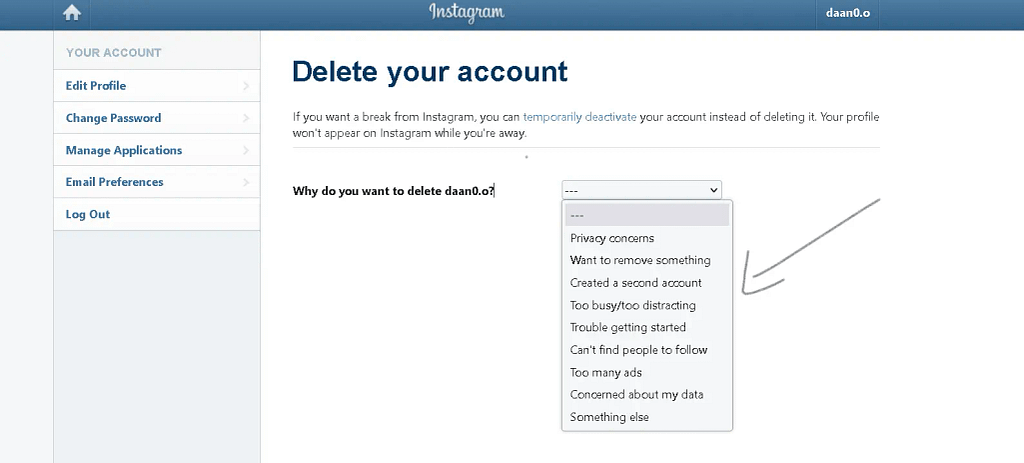
Permanently Deleting Your Account
After selecting the reason for leaving, enter your Instagram password in the “Password” field.
Once you have entered your password, click on the “Permanently delete my account” button.
Your account will be deleted, and all your data will be permanently removed from Instagram’s servers.

It is important to note that once you have deleted your account, you will not be able to reactivate it, and all your data, including photos, videos, and comments, will be permanently deleted.
Therefore, it is essential to ensure that you have backed up all your data before proceeding with the deletion process.
Also visit daanoo to find out more How to guide and software reviews
After Deleting Your Instagram Account
Deleting your Instagram account is a permanent action that cannot be undone.
After deleting your account, you will lose access to all your posts, followers, and other data associated with your account.
However, it is important to note that Instagram may take up to 90 days to completely remove all your data from their servers.
What Happens to Your Data?
When you delete your Instagram account, all your data will be permanently deleted from Instagram’s servers. This includes your profile information, photos, videos, comments, likes, and followers.
However, it is important to note that Instagram may retain some of your data for a limited period of time in their backup systems.
Additionally, if you have shared your Instagram posts on other social media platforms, such as Facebook or Twitter, those posts will not be deleted from those platforms. You will need to delete those posts separately on those platforms.
Recovering a Deleted Account
Once you delete your Instagram account, you cannot recover it. If you change your mind and want to use Instagram again, you will need to create a new account.
However, it is important to note that you will not be able to use the same username or email address associated with your deleted account.
In conclusion, deleting your Instagram account is a permanent action that cannot be undone. You will lose access to all your data associated with your account, and Instagram may take up to 90 days to completely remove all your data from their servers.
If you change your mind and want to use Instagram again, you will need to create a new account.
Troubleshooting Common Issues
Account Deletion Errors
Sometimes, users may encounter errors while trying to delete their Instagram account.
One common error message is “Sorry, there was a problem with your request.” This error message usually appears when there is a problem with the Instagram server. In this case, users should wait for a few hours and try again later.
If the error message persists, users should contact Instagram support for assistance.
Another common error message is “We’re sorry, but something went wrong. Please try again later.” This error message usually appears when there is a problem with the user’s internet connection or device. In this case, users should ensure that their internet connection is stable and their device is working properly.
They should also try clearing your browser cache and cookies or using a different browser.
Issues Logging In
Users who have deleted their Instagram account may face issues logging in to their account. This is because once an account is deleted, all the data associated with it is permanently removed from the Instagram server.
If users try to log in with their old credentials, they will receive an error message saying that the account does not exist.
If users want to create a new Instagram account with the same email address or phone number, they may face issues as well. This is because Instagram only allows one account per email address or phone number. In this case, users should use a different email address or phone number to create a new account.
Frequently Asked Questions (FAQ)
What are the steps to permanently remove my Instagram account on my phone?
To permanently delete an Instagram account on your phone, you need to follow these steps:
1: Open the Instagram app on your phone.
2: Go to your profile by tapping the profile icon in the bottom right corner.
3: Tap the three horizontal lines in the top right corner.
4: Go to Settings > Help > Help Center.
5: Type “Delete Your Account” in the search bar.
6: Select the article titled “Delete Your Account” and follow the instructions.
How can I temporarily disable my Instagram account?
If you want to take a break from Instagram without permanently deleting your account, you can temporarily disable it. Here’s how you can do it:
1: Open the Instagram app on your phone.
2: Go to your profile by tapping the profile icon in the bottom right corner.
3: Tap the three horizontal lines in the top right corner.
4: Go to Settings > Account > Temporarily Disable Your Account.
5: Select a reason for disabling your account, enter your password, and tap “Temporarily Disable Account.”
Is it possible to delete an Instagram account without the password, and how?
No, it is not possible to delete an Instagram account without the password. If you have forgotten your password, you can reset it by following the instructions on the login page.
Why am I experiencing issues when trying to delete my Instagram account?
If you are experiencing issues when trying to delete your Instagram account, it could be due to several reasons. Some common reasons include:
You are not logged in to the correct account.
You have not waited the required 30 days after disabling your account.
You have not followed the correct steps to delete your account.
If you are still having issues, you can contact Instagram support for further assistance.
Can you guide me through deleting my Instagram account on an iPhone?
To delete your Instagram account on an iPhone, you need to follow these steps:
1: Open the Instagram app on your iPhone.
2: Go to your profile by tapping the profile icon in the bottom right corner.
3: Tap the three horizontal lines in the top right corner.
4: Go to Settings > Help > Help Center.
5: Type “Delete Your Account” in the search bar.
6: Select the article titled “Delete Your Account” and follow the instructions.
What should I do to remove a remembered Instagram account from my device?
If you want to remove a remembered Instagram account from your device, you need to follow these steps:
1: Open the Instagram app on your device.
2: Go to your profile by tapping the profile icon in the bottom right corner.
3: Tap the three horizontal lines in the top right corner.
4: Go to Settings > Login Info.
5: Tap “Remembered Accounts” and select the account you want to remove.
6: Tap “Remove” and confirm your choice.