Call forwarding or call diversion is a useful feature that allows you to redirect incoming calls from one phone number to another. This can be especially helpful if you are unable to answer your phone, are out of coverage area, or have a weak signal.
Zong, also known as China Mobile Pakistan (CMPak), is one of the leading mobile network operators in Pakistan. It offers a wide range of services and features, including call forwarding. In this guide, we will discuss the Zong call divert code and how to activate call forwarding on your Zong number.
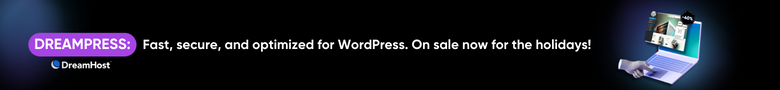
What is Call Divert or Call Forwarding?
Call divert or call forwarding is a telephony feature that allows you to redirect incoming calls from one phone number to another. This can be done in various ways, such as forwarding all calls, forwarding when busy, or forwarding when there is no answer.
The call divert feature can be useful in many situations. For example, if you are busy and cannot take a call, you can forward it to another number so that someone else can answer it. It is also helpful if you are traveling and want to make sure that you do not miss any calls by forwarding them to your temporary number.
Zong Call Divert Code
To activate call forwarding on your Zong number, you can use the following code:
| Service Name | Zong Call Divert code |
|---|---|
| How to Subscribe | *67Number# |
| Price | Fixed |
| Validity | Life Time |
| Eligibility | Only Prepaid Customer |
| How to Unsubscribe | ##67# |
You will receive a confirmation message once call forwarding has been activated.
To deactivate call forwarding, simply dial “`##67#“` and you will receive a confirmation message.
Note: This service is provided by Zong some small fixed cost also standard call charges may apply for forwarded calls.
Types of Call Forwarding on Zong
Zong offers three types of call forwarding options:
- Forward all calls: This option allows you to forward all incoming calls to another number.
- Forward when busy: If your phone is busy, this option will automatically redirect the call to another number.
- Forward when not answered: If you are unable to answer a call, this option will forward it to another number after a certain number of rings.
How to Activate Call Forwarding on Zong
To activate call forwarding on your Zong number:
- Dial the call divert code “`21[forwarding number]#“`.
- Press the Call or Send button.
- Wait for the confirmation message.
To deactivate call forwarding:
- Dial “`##21#“`.
- Press the Call or Send button.
- Wait for the confirmation message.
You can also activate and deactivate call forwarding through your phone’s call settings menu. Simply look for a “call divert” or “call forwarding” option, and enter the number you want to forward the calls to.
Important Points to Remember
- Zong call forwarding is a free service, but standard call charges may apply for forwarded calls.
- You can only forward calls to numbers within Pakistan. International call forwarding is not available on Zong.
- Call forwarding will only work if your phone is turned on and has network coverage. If your phone is off or out of coverage area, calls will not be forwarded.
- You can only forward calls to one number at a time. If you want to change the forwarding number, you will need to deactivate call forwarding and then activate it again with the new number.
Conclusion
Zong call divert or call forwarding is a convenient feature that can ensure you never miss an important call. Whether you are busy, out of coverage area, or unable to answer your phone, call forwarding allows you to redirect calls to another number. With the simple Zong call divert code and a few easy steps, you can activate and deactivate this feature as needed. Stay connected with Zong’s call forwarding service. So why wait? Activate it now and never miss a call

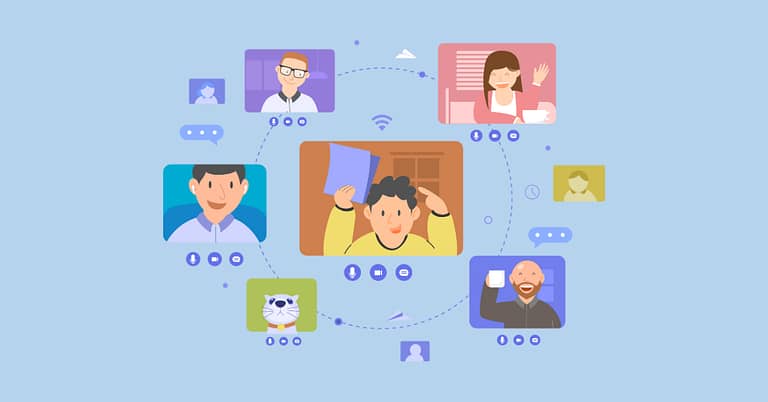
[…] various services to its customers, including mobile network services and internet packages. As a Zong user, it’s essential to keep track of your balance to avoid any inconvenience while using […]